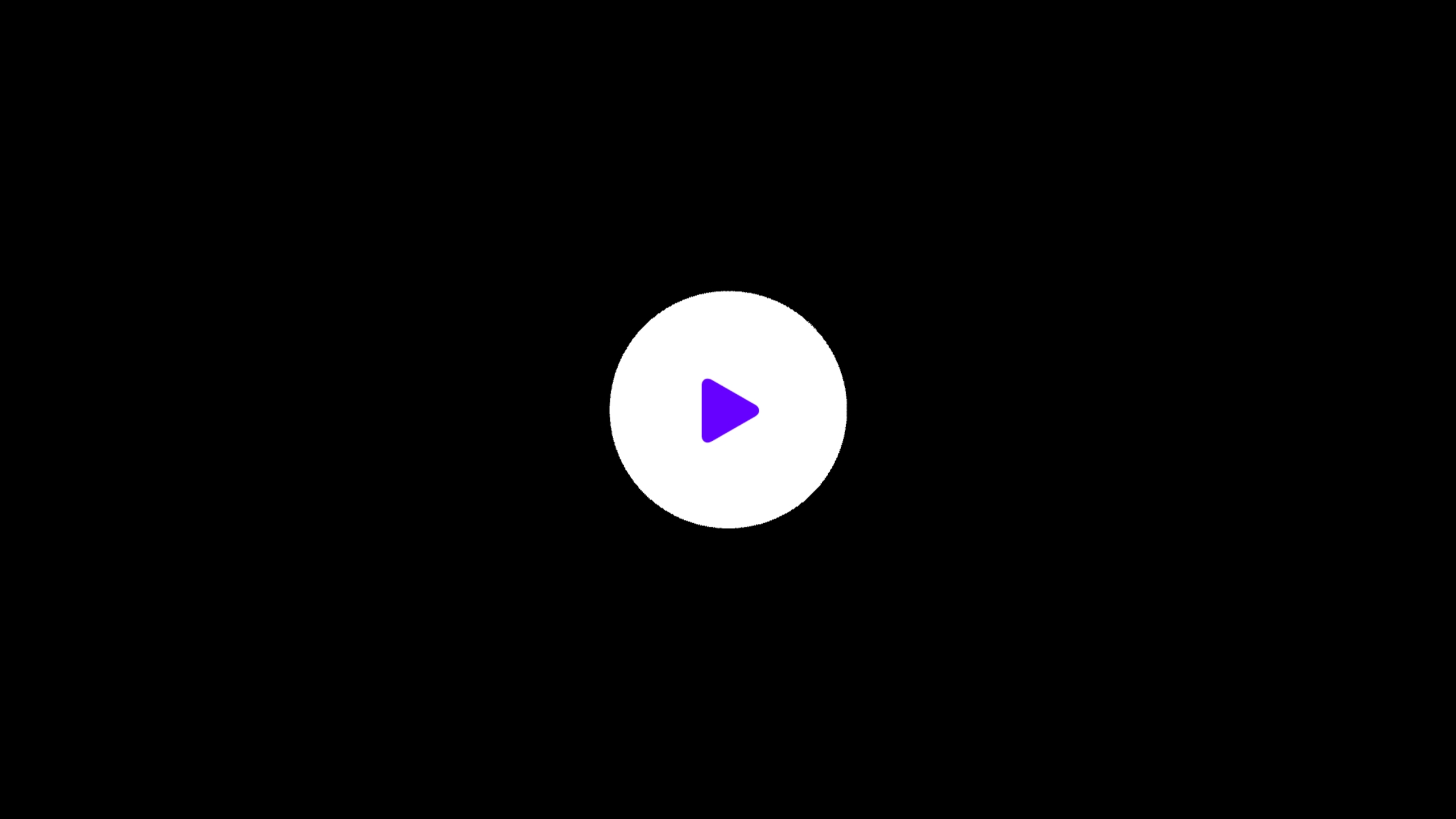
Crafting Killer Landing Pages with GitHub Pages That Google Loves
Building a landing page used to feel like preparing a 5-course meal—expensive, complicated, and a little terrifying. But when I found GitHub Pages, it was like switching to a reliable pressure cooker. Quick, easy, and surprisingly effective. Especially if you’re into digital marketing.
So today, I’m sharing my playbook for building landing pages that convert *and* rank—using nothing but GitHub Pages, some HTML, and good old SEO tricks.
Why Even Use GitHub Pages for Landing Pages?
You might be thinking, “Isn’t GitHub for coders?” Fair question. But let me tell you—GitHub Pages is secretly a goldmine for marketers who want speed, simplicity, and control without coughing up a monthly fee.
- Zero hosting costs: Free is a pretty good price, especially when you're bootstrapping.
- Blazing fast load times: Google loves speed. Your users love it too.
- Version control built-in: Made a mistake? Revert it. Want to test something? Create a branch. It’s like having your own personal time machine.
- Custom domain support: Your brand stays intact, no ugly subdomains.
My First GitHub-Based Landing Page
My first attempt was to promote a free eBook about Instagram growth. I coded it in plain HTML, styled it with Tailwind CSS, and hosted it via GitHub Pages. The result? A one-screen page with a clear headline, a sign-up form (hooked to a third-party API), and some social proof. All loaded in under 500ms. Google’s PageSpeed tool gave it a 98/100.
Conversions were modest at first, but when I added schema markup and tweaked some meta tags, organic traffic tripled in a week. All without spending a dime on hosting.
Step-by-Step: Build Your SEO-Optimized Landing Page
- Plan your structure: Keep it simple. A clear headline, value proposition, CTA, and maybe some testimonials.
- Write the HTML: Use semantic tags. Don’t forget your meta tags and OG tags for social sharing.
- Style with CSS: Tailwind is great for utility-first styling. Keep it minimal and mobile-first.
- Host on GitHub Pages: Push to a repo, enable GitHub Pages in settings, and your site is live.
- Add a custom domain: Set it up in the repo’s settings and point your domain via DNS.
Things to Keep in Mind for SEO
Let’s be real—if your landing page doesn’t show up on Google, it’s basically invisible. Here are a few tricks I swear by:
- Use proper heading hierarchy: Start with
<h2>, not<h1>. Your blog or site wrapper usually owns the<h1>. - Include schema markup: FAQs, HowTos, and Reviews help stand out in search results.
- Optimize images: Compress them and add descriptive alt text.
- Don’t forget mobile: Use responsive design from the start. Google indexes mobile-first now.
Case Study: Local Service Lead Capture
A client of mine needed a landing page for a plumbing service in a small town. We set up a GitHub Pages site using a clean, mobile-friendly layout and embedded a Calendly widget for appointments. Within a month, they started receiving 5–10 leads per week—100% from organic traffic.
The secret? Fast loading, local SEO optimization, and a well-structured page that delivered just what users needed—no fluff.
Bonus Tools That Work Well with GitHub Pages
Here are a few tools I’ve used to enhance my GitHub-hosted landing pages:
- Formspree or Getform: For forms without backend code.
- Mailchimp or ConvertKit: Connect your signup forms to email lists.
- Netlify Analytics: If you want more detail than Google Analytics.
- Cloudflare: Use it for DNS and security—plus caching boosts speed even more.
Final Thoughts
If you’re a digital marketer without a dev team—or just love doing things lean—GitHub Pages is a game-changer. Creating landing pages doesn’t need to be expensive or complex. You just need a plan, some HTML chops, and a clear goal.
Start small. Test. Tweak. Learn. And before long, you’ll be launching lightning-fast pages that impress clients, generate leads, and make Google say, “Nice work!”

