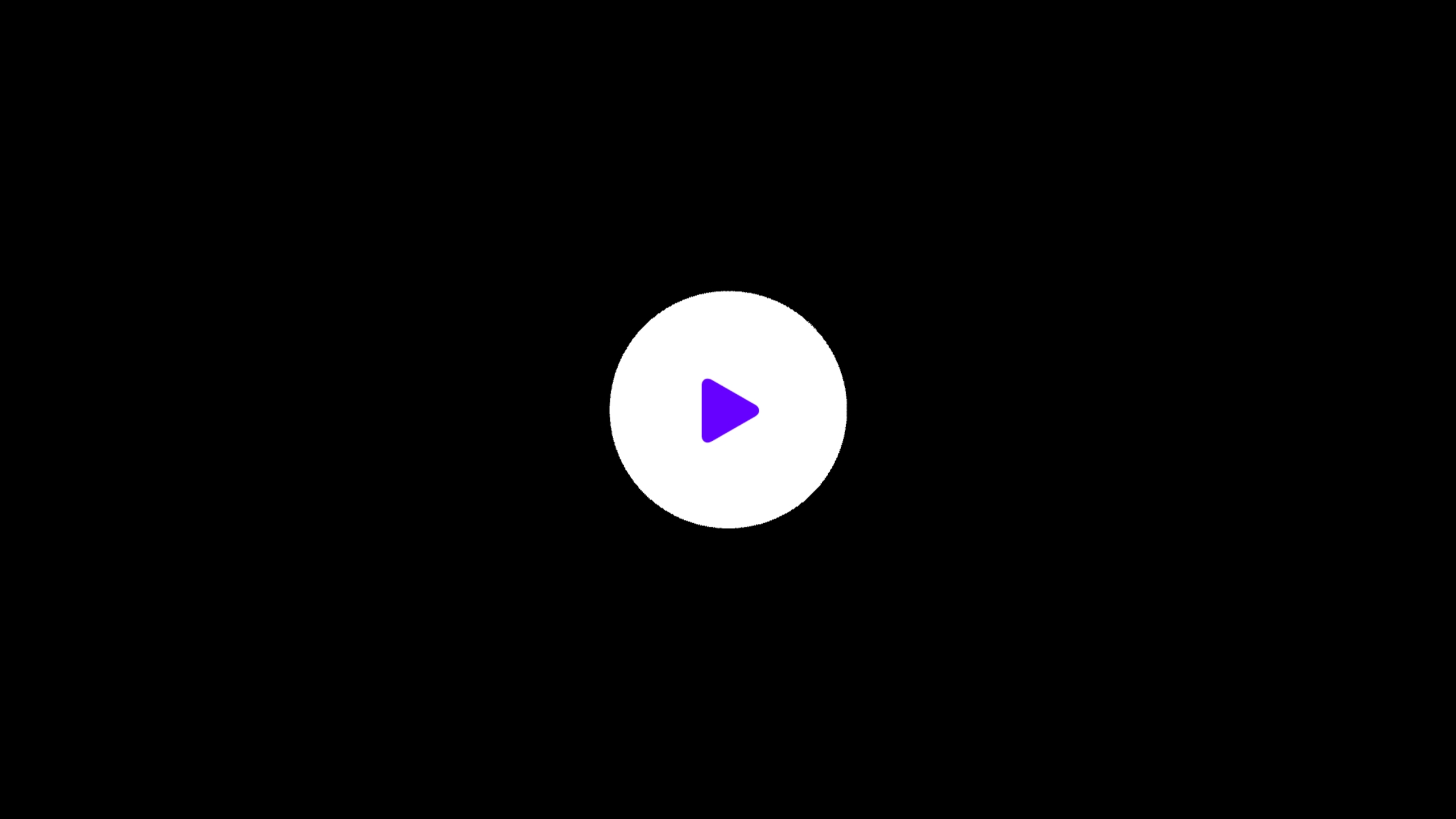
Build a Personal Brand That Stands Out with GitHub Pages
If you’re a digital marketer and you don’t have an online presence, you’re basically a ghost. A well-dressed, talented ghost—but invisible. When I first started freelancing, I had the skills but no website. Sound familiar?
I knew I needed a digital home—a place to showcase my projects, blog my thoughts, and let potential clients find me. But I didn’t want to pay $10/month just for hosting. That’s where GitHub Pages became my secret weapon.
Why GitHub Pages is Perfect for Personal Branding
Imagine this: a free platform where you can create a sleek, fast-loading site, all without wrestling with bloated CMS themes or expensive tools. GitHub Pages gives you that. And if you’re in digital marketing, there’s no better place to practice what you preach than your own site.
- Zero cost: Save your money for ads, coffee, or both.
- SEO-friendly out of the box: Fast load times, clean code, and full control over metadata.
- Customizable: Whether you want a minimal portfolio or a full-blown blog, it’s all possible.
- Professional touch: Nothing says “I know what I’m doing” like a polished, self-built website.
My Journey: From Blank Page to Branded Page
I started with a single HTML page that listed my name, a short intro, and my best case study. It wasn’t fancy. But within a week, it ranked for my name and brought in a client from Twitter. True story.
Over time, I added sections for services, testimonials, and a blog. It grew with my career—and Google noticed. My domain authority crept up. More people started linking to my tutorials. One page became my brand anchor.
How to Create Your Personal Brand Site with GitHub Pages
- Create a GitHub account: If you’re new, don’t worry. It’s easier than ordering food online.
- Start a new repo named
yourusername.github.io: GitHub uses this name as the base for your site. - Upload your HTML files: Begin simple—a homepage, an “About Me,” and maybe a “Projects” section.
- Add meta tags and structured data: This helps Google understand your content and boost your visibility.
- Connect a custom domain: Buy one from Namecheap or GoDaddy and point it to your GitHub site. Now it’s yourname.com, not some subdomain weirdness.
What to Include on Your Personal Branding Site
- Intro headline: "Hi, I’m [Your Name], I help brands grow with smart digital strategies."
- Work samples: Screenshots, links, short case studies—show, don’t just tell.
- Testimonials: Even two or three can build trust fast.
- Blog section: Share what you know. SEO tips, platform updates, case stories. Google and clients love it.
- Call-to-action: “Let’s work together” with a contact form or email button.
Case Study: Freelance SEO Consultant Portfolio
One of my friends used GitHub Pages to showcase his SEO work. Simple site, one-page scroll. Each section had a project, results, and a client quote. Within three months, he ranked for "[his name] SEO consultant" and got recurring clients without paying for ads.
The key? Speed, structure, and content. He optimized for local SEO too—putting his city in key headings and title tags. Google ate it up.
Leveling Up: Add Rich Features without a Backend
You can extend GitHub Pages with tools and services:
- Netlify Forms or Formspree: Capture leads without server code.
- Disqus or Staticman: Enable blog comments if you’re sharing articles.
- Google Analytics or Plausible: Track traffic and behavior easily.
- Newsletter signup: Connect ConvertKit or Mailchimp via API.
Final Thoughts
If you’re serious about your career in digital marketing, don’t wait for a company to define your identity—build it yourself. Your personal brand should be Googleable, readable, and memorable.
GitHub Pages gives you the canvas. All you need is a few hours and some HTML magic. In return, you get a personal website that sets you apart—and gets you found.

