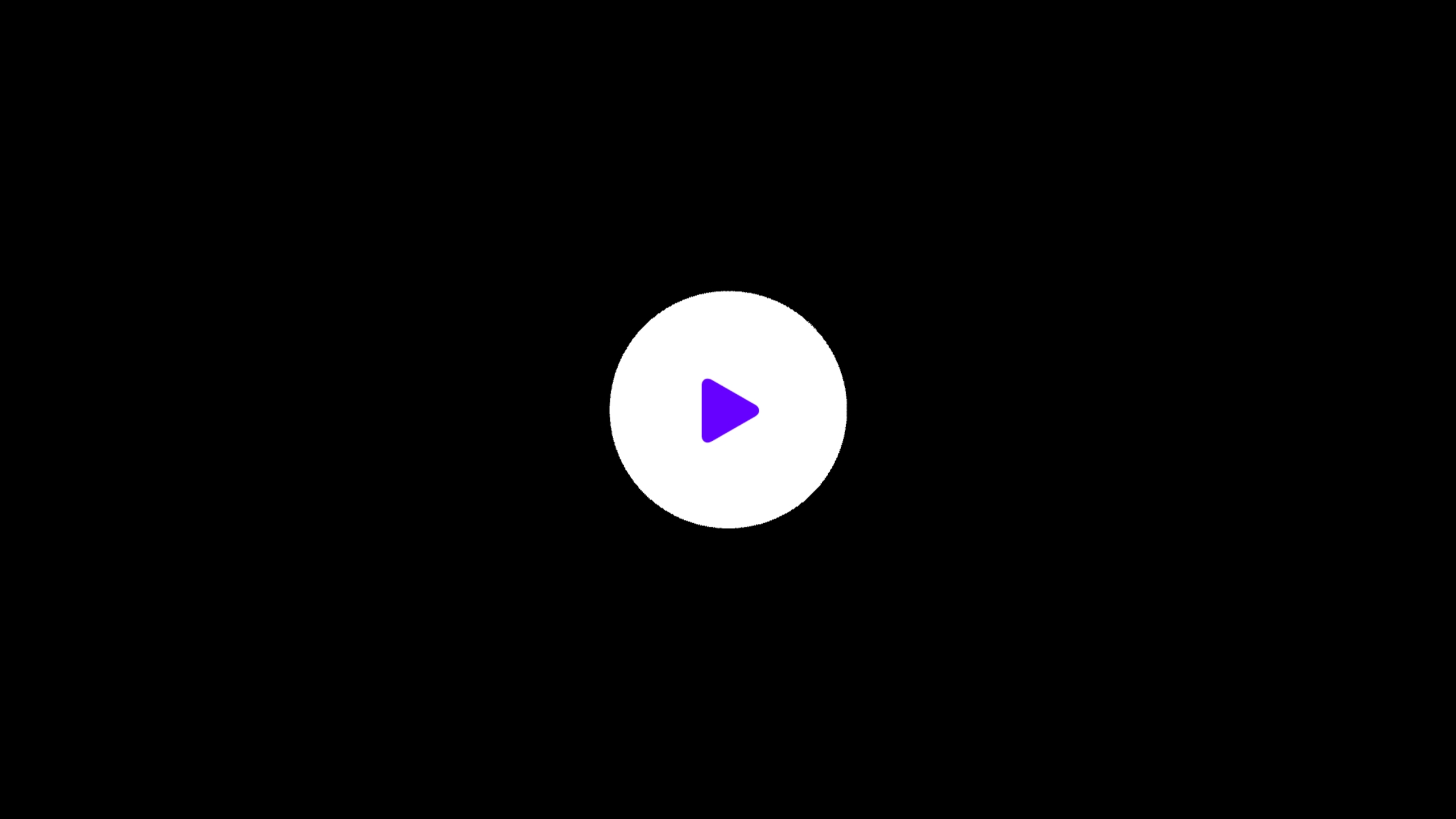
How to Use TikTok Pixel for Effective Retargeting Campaigns
If you’re running TikTok ads without installing the TikTok Pixel—stop everything. You’re basically driving a car with your eyes closed. TikTok Pixel is the backbone of data-driven ad strategies, especially for retargeting campaigns.
In this guide, we’ll break down what the TikTok Pixel is, how to set it up, and how to use it to create smart, effective retargeting ads that follow your ideal customers like a polite (but persistent) shadow.
What Is TikTok Pixel?
The TikTok Pixel is a piece of code you install on your website. Once active, it tracks what visitors do—page views, button clicks, purchases, form submissions, you name it. This data helps you understand user behavior and build custom audiences for retargeting.
Think of it as your eyes and ears on your site. Without it, you’re just guessing who your visitors are and what they care about.
Why TikTok Pixel Matters for Retargeting
Retargeting is the art of advertising to people who’ve already interacted with your brand. These folks are warm leads—they know you exist, and they’re more likely to convert than strangers. TikTok Pixel makes it possible to:
- Show ads to users who visited specific pages (e.g., product pages)
- Retarget people who abandoned their cart
- Create lookalike audiences based on past buyers
- Track conversion events and optimize campaigns accordingly
With retargeting, you're not starting from scratch. You’re following up with a friendly, relevant nudge.
How to Install TikTok Pixel
There are two main ways to install the TikTok Pixel:
- Manually: Copy the Pixel code from TikTok Ads Manager and paste it into the header of your website’s HTML. Ideal for custom-coded sites.
- With Partner Integrations: If you use platforms like Shopify, WordPress, or WooCommerce, use TikTok’s integrations to connect the pixel with just a few clicks.
Once installed, test it using the TikTok Pixel Helper Chrome extension. This helps ensure the pixel is firing correctly.
Key Events to Track
Set up standard events based on what matters most to your business. Examples:
ViewContent– when someone views a product pageAddToCart– when they add an item to the cartInitiateCheckout– when they begin the checkout processCompletePayment– when they complete a purchaseLead– when they fill out a contact form
You can then create custom audiences for people who did these actions—and even exclude those who already converted to avoid wasting ad spend.
Creating a Retargeting Campaign
Here’s a basic retargeting setup using TikTok Pixel:
- Log into TikTok Ads Manager and go to Assets > Audiences
- Create a new custom audience: Website Traffic
- Choose a Pixel and select which event to target (e.g., people who viewed product pages in the last 14 days)
- Build a new campaign targeting that audience with a tailored message (e.g., “Still thinking it over? Here’s 10% off!”)
This approach works like a charm, especially when paired with time-sensitive offers, testimonials, or social proof.
Tips for Better Results
- Segment your audiences (e.g., add-to-cart vs. checkout abandonment)
- Use dynamic product ads if you have a large catalog
- Exclude converters to avoid ad fatigue
- Refresh your creatives regularly to avoid banner blindness
Real-World Example: Beauty Brand Retargeting
A skincare brand noticed lots of users were bouncing after adding products to their cart. They installed TikTok Pixel, created a retargeting audience for cart abandoners, and ran a 15-second Spark Ad with a “Get glowing” CTA + 20% discount.
Result? Conversion rates jumped 38%, and cost-per-acquisition dropped by half. The ad worked because it spoke directly to an interested audience—and offered a little extra push.
Final Thoughts: Set It and Optimize It
Installing TikTok Pixel is not just a good idea—it’s essential. Whether you're optimizing for conversions, running retargeting campaigns, or scaling your ads with lookalike audiences, the Pixel is your foundation.
So get it set up, start tracking, and let your ads evolve from random shots in the dark to data-powered conversion machines.

