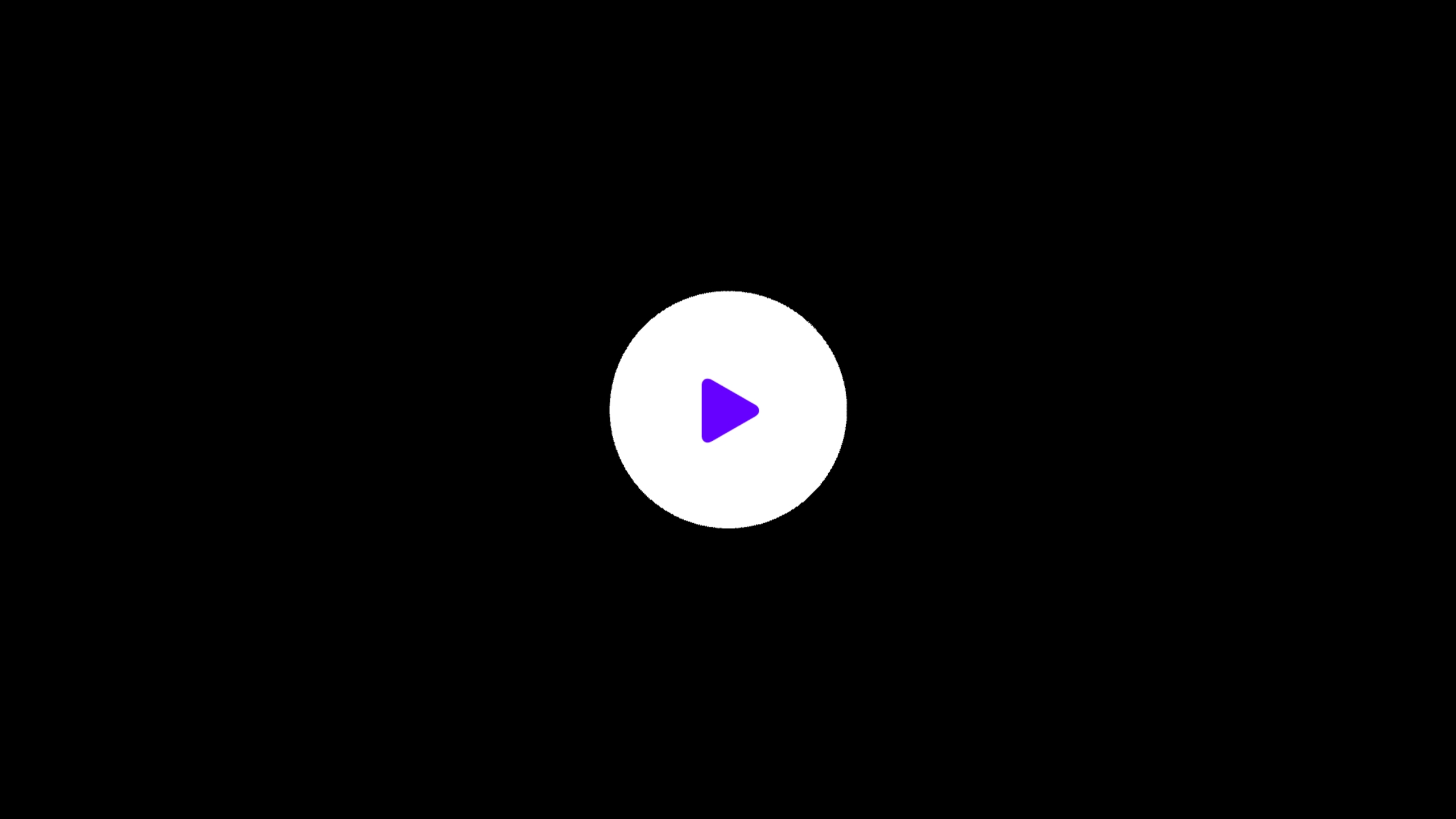
Leverage GitHub Pages for a Powerful SEO Blog
When it comes to SEO, every detail counts. From the speed of your website to the structure of your content, all elements play a role in how Google ranks your site. As a digital marketer, one of the most valuable tools I discovered early on was using GitHub Pages to host a fully optimized blog.
GitHub Pages is often overlooked as a platform for SEO, but with the right setup, it can be a game-changer. Here’s why and how you can use it to take your SEO efforts to the next level.
Why GitHub Pages for Blogging and SEO?
Most SEO experts will tell you that speed is crucial—and GitHub Pages offers one of the fastest ways to host a static site. Here's why it works for SEO:
- Fast Load Times: GitHub Pages serves static content, meaning faster load times compared to dynamic CMS platforms.
- Clean Code: Since GitHub Pages doesn’t come with unnecessary plugins or bloat, your HTML is cleaner, which is favored by Google bots.
- Customizable SEO Tags: Full control over your title tags, meta descriptions, and structured data ensures you can optimize every post.
- Mobile-Friendly: GitHub Pages integrates seamlessly with responsive themes, ensuring your site is mobile-friendly—an important factor for SEO.
Step-by-Step Guide to Create an SEO Blog on GitHub Pages
- Create Your GitHub Account: If you haven’t already, sign up for GitHub. It’s free and gives you access to their powerful repository hosting services.
- Set Up Your Repository: Create a new repository named
yourusername.github.io. This is where your blog will live. - Choose a Static Site Generator: Use a static site generator like Jekyll (which GitHub Pages supports by default) or Hugo. These platforms automatically generate clean HTML files from markdown files.
- Pick an SEO-Friendly Theme: Select a theme that is lightweight, mobile-optimized, and designed with SEO best practices in mind. There are plenty of free themes available.
- Optimize Metadata: Add meta tags to your posts for title, description, and social media previews. Don’t forget to include Open Graph tags for better visibility on platforms like Facebook and Twitter.
- Write High-Quality Content: The heart of your SEO strategy lies in your content. Write informative, engaging, and original posts. Incorporate keywords naturally, without keyword stuffing.
- Set Up Analytics: Integrate Google Analytics or another tracking tool to monitor your traffic and performance.
- Publish and Promote: Once your blog is live, promote it on social media, forums, and through email to start building an audience.
SEO Best Practices for Your GitHub Pages Blog
Now that your blog is set up, it’s time to focus on optimizing it for search engines. Here are some crucial SEO practices that can boost your rankings:
- Keyword Research: Use tools like Google Keyword Planner or Ubersuggest to find keywords that are relevant to your niche. Incorporate these naturally into your titles, headings, and body content.
- Internal Linking: Link to other relevant posts within your blog. This not only helps with SEO but also keeps readers engaged on your site longer.
- External Links: Link to authoritative sources when appropriate. This boosts your credibility and can improve your page’s SEO.
- Optimize Images: Use tools like TinyPNG to compress your images. This ensures that they load quickly without compromising quality.
- Regular Updates: Google loves fresh content. Keep your blog updated with new posts, and revisit old posts to make sure the information is still accurate and relevant.
- Backlink Building: Reach out to influencers, guest post, and participate in forums to build backlinks to your blog.
Case Study: Boosting SEO with GitHub Pages
One of my own projects was a blog dedicated to digital marketing. When I first launched it, I had zero traffic, but after optimizing it with SEO best practices—clean code, fast load times, and quality content—my blog started ranking on Google’s first page for key search terms. Within six months, I saw an organic increase in visitors and eventually started generating leads for freelance work.
How GitHub Pages Supports Long-Term SEO Growth
SEO isn’t a one-time project—it’s an ongoing effort. Fortunately, GitHub Pages is a great long-term investment. Here's why:
- Scalability: As your blog grows, GitHub Pages can scale with you. No need for expensive hosting plans or a complex CMS.
- Built-In Version Control: GitHub allows you to keep track of all changes to your site, making it easy to roll back if something goes wrong.
- Security: With HTTPS enabled by default, GitHub Pages keeps your site secure, which is a ranking factor for Google.
- Free Forever: Hosting is free, so you can focus on growing your blog instead of worrying about overhead costs.
Final Thoughts: GitHub Pages for SEO Success
GitHub Pages is an incredibly powerful and cost-effective tool for digital marketers looking to build an SEO-optimized blog. With its speed, flexibility, and ease of use, it’s a great platform for anyone serious about content marketing. Whether you’re a beginner or a seasoned marketer, GitHub Pages can help you get your content in front of the right audience and improve your search rankings.
If you're ready to dive deeper into SEO, start by setting up your blog with GitHub Pages and following the best practices outlined here. With time, patience, and consistency, you’ll see significant growth in your organic traffic and online presence.

