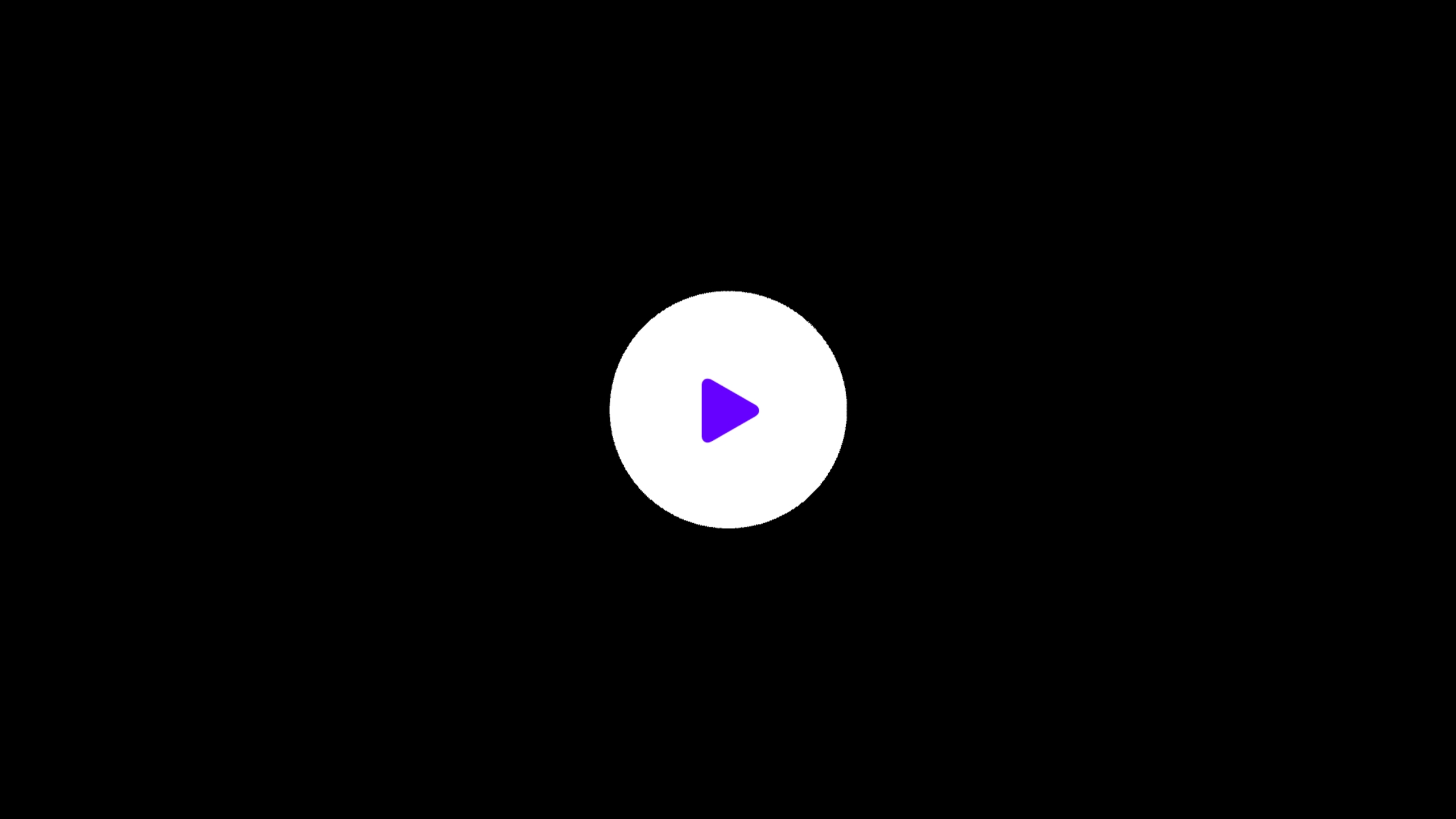
Using SEO Best Practices with GitHub Pages to Increase Organic Traffic
Using SEO Best Practices with GitHub Pages to Increase Organic Traffic
Having a beautifully crafted GitHub Pages site is great, but what if nobody finds it? That’s where SEO—or Search Engine Optimization—comes in. SEO is the secret sauce that helps your content rise to the top of Google and other search engines. Let’s explore how you can apply SEO best practices to a static GitHub Pages site and attract organic visitors consistently.
Is SEO Possible on GitHub Pages?
Absolutely! Even though GitHub Pages serves static sites (no backend), it's still HTML, CSS, and JavaScript—which is all search engines need. By implementing a few strategic tweaks, your GitHub Pages site can become highly visible on search engines.
Basic SEO Foundations
Start with these fundamental elements:
- Title Tags: Each page should have a unique and descriptive
<title>tag. It shows up on search results and browser tabs. - Meta Descriptions: Write compelling meta descriptions for each page to improve click-through rates from search results.
- Headings: Use semantic HTML structure with
h1,h2, and so on. It helps search engines understand your content hierarchy. - Clean URLs: GitHub Pages URLs are clean by default, which is great. Keep them short and keyword-rich.
Advanced SEO Tactics for GitHub Pages
- Create a sitemap: Generate a sitemap.xml file and place it in your repository root. It helps search engines crawl your site more effectively.
- Robots.txt: Add a robots.txt file to guide search engines on what to index or ignore.
- Use canonical tags: Prevent duplicate content issues by specifying canonical URLs.
- Structured Data: Add JSON-LD snippets to enable rich snippets like FAQs or how-tos.
Keyword Optimization
Find keywords that align with your content and audience. Use them naturally in:
- Page titles
- Headings (especially
h1) - First 100 words of content
- Meta descriptions
- Alt text of images
- URL slugs
Avoid keyword stuffing. Focus on readability and value to the user—search engines are smarter than ever.
Mobile Optimization
Make sure your GitHub Pages site is mobile-friendly. Use responsive design principles. Google prioritizes mobile-first indexing, so this isn’t optional anymore.
Link Building for Static Sites
Even though you can’t dynamically generate backlinks, you can still:
- Submit your site to directories and communities
- Write guest posts linking to your site
- Promote content on social media and forums
- Collaborate with others to exchange contextual backlinks
Speed Optimization
GitHub Pages is already fast, but you can take it further:
- Compress and lazy-load images
- Minify CSS and JavaScript
- Use lightweight fonts and assets
Measuring SEO Success
Once you’ve implemented these techniques, track your progress using tools like:
- Google Search Console (to track indexing and search terms)
- Google Analytics (to see where traffic comes from)
- Ahrefs Webmaster Tools or Ubersuggest for SEO auditing
SEO isn’t reserved for WordPress or expensive platforms. With GitHub Pages, you can create a fast, clean, and fully SEO-optimized site that climbs the search rankings naturally. It takes a little extra effort, but the results—free, consistent traffic—are more than worth it.

